
This post is NOT sponsored, but affiliate links are used.
Hey Team! I wanted to dedicate an entire blog post to just how much I love the innovation that brought the Samsung Frame TV into my life. If you’re not familiar with the Frame TV, it’s a TV that moonlights as framed art! Samsung designed a TV that displays digital art (when in art mode), is able to be mounted flush on a wall just like a piece of artwork would, and the frame itself can be swapped out with interchangeable magnetic frames. Not only that the Frame TV will make it easy to hide your components and cords away as all the inputs are not located on the back of the TV like most others, but on a remote One Connect box that can be hidden in or behind furniture, cabinets and the like. But more on that in a minute. Let’s dive in.

I’m so glad that the Frame TV was invented! Our space is so limited at the cabin – the living room, dining room and kitchen all share the same small space and this small area happens to be the only place in our tiny-yet-mighty cabin where we can sit down and watch tv (or music vids on youtube at 1am in morning on any given Saturday night). That being said, I was not a fan of incorporating an ugly black box into the corner of our space – who would be?! Bless the folks at Samsung for finally innovating the TV and making it something I’m excited to bring into our home. Now we can have a tv disguised as art during the day and then we can tilt it off the wall and bring it out into our living room when it’s time to get cozy and zone in (or out) on that tube!
I think this would be the perfect time to mention that the Frame TV is meant to be hung flush on a wall, it even comes with it’s own mounting system (no need to purchase a special one) unless you’re me of course. Ugh, we have so many dumb windows and sliding doors at the cabin (I kid) that there is no perfect wall to mount a TV on except in the corner, ew – I hate a corner TV. Try as I may, I’ve never been able to design my way out of this problem at the cabin and have begrudgingly embraced the corner as the only spot our TV can be. To ground the TV and give the space more purpose I constructed a floating corner unit for the TV. This helps, and gives us a place to hide away components. This corner is where our cabin receives the internet from outside, so I also hide all of our modems and such inside the cabinets.
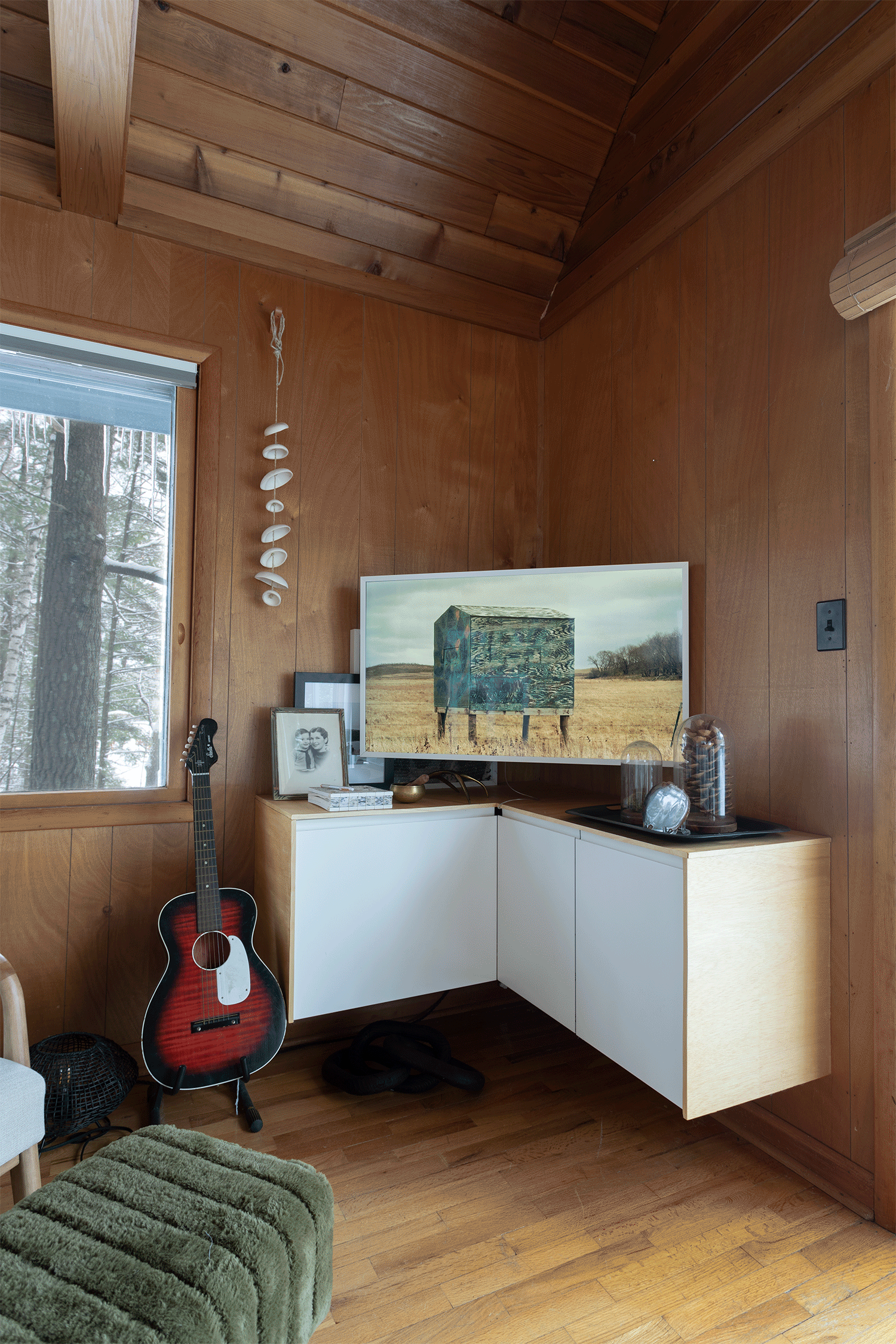
Yes, I still need to have a buddy help to bury that thin cord connecting the tv to the hidden connect box, but it hasn’t happened yet.
Anyways, I like to do my best at using the cabinet as a place to center the entire corner. I like to style the top, add artwork and do my best at making the TV feel like it’s part of the still life. It’s still a work in progress, but I can push the TV back on an articulating TV mount when not in use and turn on the art mode – it looks like art then! When the TV is in use, we swing it out towards the sofa. Check out my animated gif, I made it so you can see what I’m talking about! Our articulating TV mount does not allow the TV to sit as flush on the wall the mount that comes with the Frame TV does, but it does get pretty close (it floats about an inch off the wall).

Not only does the TV have a great picture when it’s in use, it disguises itself as art when not being used. The TV comes with a handful of images, and you can even subscribe to a curated selection from samsung for $4.99 a month if you’d like an even bigger library to choose from. What I like to do, is upload digital art OR my upload my own snaps to the Frame TV interface. My current favorite art is a photo by local Minneapolis photographer, Brian Lesterberg – we also have one of his prints in our vinyl record loft, his images fit the vibe of the cabin. I also like switching it between a few favs of my own. But check this out, you could even purchase inexpensive digital art from places such as Wit & Delight, Juniper Print Shop or Etsy, resize to the 16×9 aspect ratio of the TV with the InShot App and then upload to the TV via the Samsung smart things app. One last thing on the art, and then I will shut up. The TV allows functions to change the tone and brightness of the image, which helps to fine tune the artwork to make it look like real physical art!

The Frame TV comes with a standard black frame, but if you’re like me you might wanna spice things up a little bit to make the TV appear less like your standard run-of-the-mill TV. I purchased the white frame made by samsung, it also comes in a light metallic which gives the look of a blonde wood, and dark brown to give the appearance of a stained wood frame. The frames interlock perfectly using magnets, and only take a few minutes to install. There is also now a handful of custom aftermarket magnetic frames (Deco TV Frames – on the expensive side | Roulevrs – more affordable) made specifically for the Samsung Frame TV that are super fancy and beautiful and I’m sure you would fool everyone with them. These frames are way more chunky and tend to be more orniate, but they exist! I think we’ll be seeing even more frames and digital art geared towards the Frame TV as time goes on.

The TV comes with what Samsung calls a Connect Box, which is a black box that gets plugged into an outlet and provides access for HDMI components and the like to be hidden away. There is a thin nearly invisible cord that connects the TV to the Connect box – you can see it in my photos, but we will get it tucked away inside our wall eventually. The TV Interface works like a Roku, you can add channels and stream content within a few clicks. We have an older Samsung Smart TV in our bedroom and the interface on it is terrible, I was worried that the Frame would have an equally horrible interface, but it doesn’t. Like I said, it’s no different that using a Roku.
The Frame TV also comes with a room sensor that can adjust the brightness of the TV to the ambient light coming from the room. It also senses motion, so if I were to run to the hardware store for a quick errand, the TV would sense that I was no longer in the space and shut off. When I return home, the TVs artwork display turns back on. With an extra touch of the power button the TV will turn completely off too – so you don’t have to worry about wasting energy if you’re going to be gone for long chunks of time.



Subscribe to my youtube Channel! Music by LAZERBEAK


More than anything, I wanted to to shout it from the rooftops, that this TV does so much for a small shared space where TV watching is not the priority. Like I said, we usually reserve our TV watching for late in the evenings, some weekends the TV doesn’t get turned on at all. Whether it wants to or not, having a black screen in the corner of a room or mounted on a wall sucks a lot of life and beauty out of a space. Having the ability and flexibility to camouflage a TV is such a great gift to interior space. Yes, this TV cost us more than any TV we have ever purchased (it should be noted that we had been the biggest cheapskates when it comes to TV purchases, give us the oldest model if it saves us a few $$$), and until recently the starting price of the Frame TV was nearly double what it has gone down to now. We nabbed it this summer during the Amazon Prime Day sale because it was the lowest price I had ever seen it – the good news is though, it hasn’t gone up or down more than a few dollars since mid July. If you’ve been waiting for a time to buy it, now is as good as any. I promise you you’ll love it!




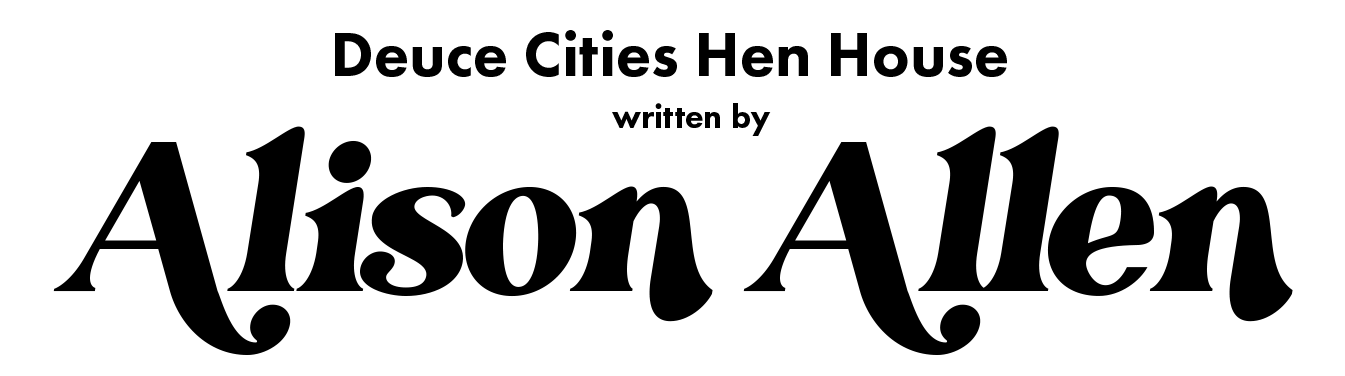
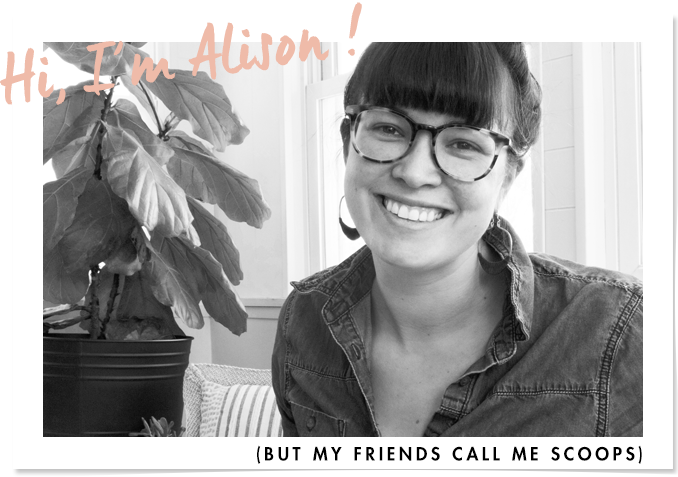


I have to admit I splurged on this TV and I love it so much. I did get it on sale, which helped. I love having the ability to display artwork and photos, instead of just the huge blank screen and the mounting style and frame help too.
Yes, getting it on sale makes it way easier to justify the cost. Being able to display an image makes it feel like it’s part of the space instead of just a big heavy object harshing the vibe of a space.
I received one of these for Christmas. The smart things app doesn’t work for us, so the uploading of artwork is more difficult than i was lead to believe in researching the TV. Did you have any trouble with this?
No! I didn’t have any trouble at all. What is not working about it for you? The Smart Things app does need to be connected to the TV for it to work, and then the option to change the artwork via the app will appear on the screen in the introduction section (not the remote section).
I’d be happy to take some screen grabs the next time I’m at the cabin and share within this post.
I so wanted to get a frame when we were buying a new tv last year but they’re too big for our space! The max size we could fit in our living room corner (we’re also blessed with windows and doors!) was 47” I think and I could only find Frames from 50”. It’s still on the ‘one day’ list!
I should have mentioned, this is a 43″, I believe they also have a 49″ too. All the links above are for the 43″, but it sounds like you’re already out of the market. Dang.
We just got the frame TV and an articulating mount and can’t wait to hang it in the corner of our living room! Do you have any tips/tricks on how to use the amazon mount with the tv?
Yes! There is a trick, this took me forever to figure out. The holes for the mount are not in that center half moon area. I’m attaching a photo to help. Use the two holes on the on the lower half of the back of the tv, and you’ll find the other two holes behind that top rectangular panel. Hope that helps.

I loooove this solution and I think I’m gonna do a similar thing in the living room of our ‘20s craftsman, where we’ve got a couple big, low windows centered on the walls, making the corner the only spot you can stick a TV.
What is your sound set up for this TV, though? I can figure out what to do about that part.